Want to follow all the latest news and reviews from the Gaming World? Easy, Simply follow us on Twitter or facebook by clicking on the links below!
You can subscribe to our Podcast feed By entering your email in the text box below. The email will be strictly used for notification purposes.
If you would like to subcribe to our Podcast through iTunes simply follow the link below! If you don't have an iTunes account you can also follow the directions below if you'd like to add our RSS feed to your portable device or smartphone.
1. Android Devices
- Open the Android Market, download and install the Podkicker App.
- Once ready, open it, and click on the Channels list which is on the bottom left corner.
- Press the Add button on top which will open the subscription page.
- Input this link 'https://www.someguysonemic.com/rss.php' and click on the Subscribe icon.
- You will now see our podcast in the main list, and if you click our icon you will get the full episode list that you can stream or download. Any new episode will automatically show up without the need to do anything
- You can alternitively also download the Podcast.fm app and simply search for our show and subscribe to it.
2. iTunes
- Launch iTunes and log in using your iTunes store credentials
- Click on this link here
- Click on 'View in iTunes'
- Once our show pops up on iTunes simply click on 'Subscribe'
- Take some time to Rate our podcast.
3. Zune
- Launch Zune and log in to the Zune Market place using your credentials
- Click on 'Collection' and then 'Podcasts'
- At the bottom there is a pink box that say 'Add Podcast'
- Click on it and input this link 'https://www.someguysonemic.com/rss.php' and hit ok
- Some Guys One Mic Radio Show will now be added to your 'Podcasts' section.
- Click on our icon and you'll have the full list of all the shows available to stream and download. Any new episode will automatically show up without the need to do anything.
4. Blackberry
- You can add our podcast by simply searching for our podcast in the Blackberry podcast app and click on subscribe to receive access to all our shows.
5. All the rest
- You can easily find our podcast in the leading Podcast Archives and players. Player.fm is one of them for example and is available for PC, MAC, and all leading smart phone operating systems. For more information click here.
Bear in mind that these devices have to be connected to the internet to be able to access these features. Apple products just need to be synced to the PC using the iTunes store credentials to be set up.